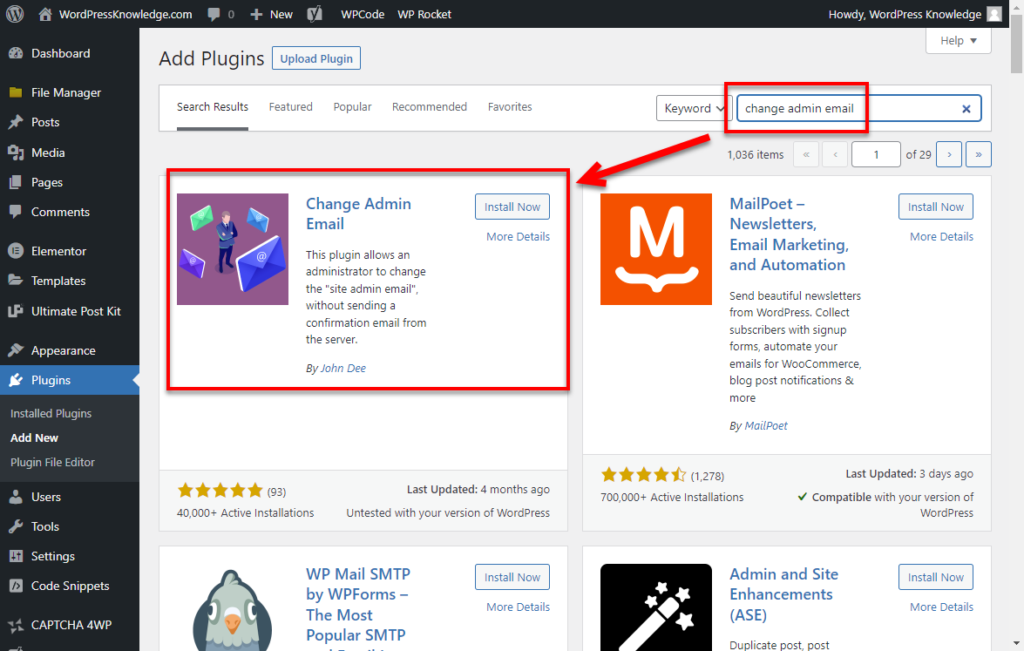For the article on changing the WordPress Admin email when the WordPress website system has been installed successfully. If we do not assign an email name to the primary admin. When we want to change our email address later, it can be quite difficult.
Normally if we enter the email name we want to change it down to the subject. Administration Email Address, type it in and press Save Changes. The system will not change the system’s email name immediately. We will have to press confirm from the email that was sent again. But for some websites that are not configured to send emails from the website to the destination email address, the WordPress system will not send emails.
So we have a simple solution for this problem: Using the Change Admin Email plugin.
Once we have installed the Change Admin Email plugin, We enter the Settings -> General section and will notice that a Test Email button appears as well. Then we set the system email to the topic. Administration Email Address and then test, press Test Email and then go check the emails that are sent into the destination email’s inbox. That’s it, it’s finished.